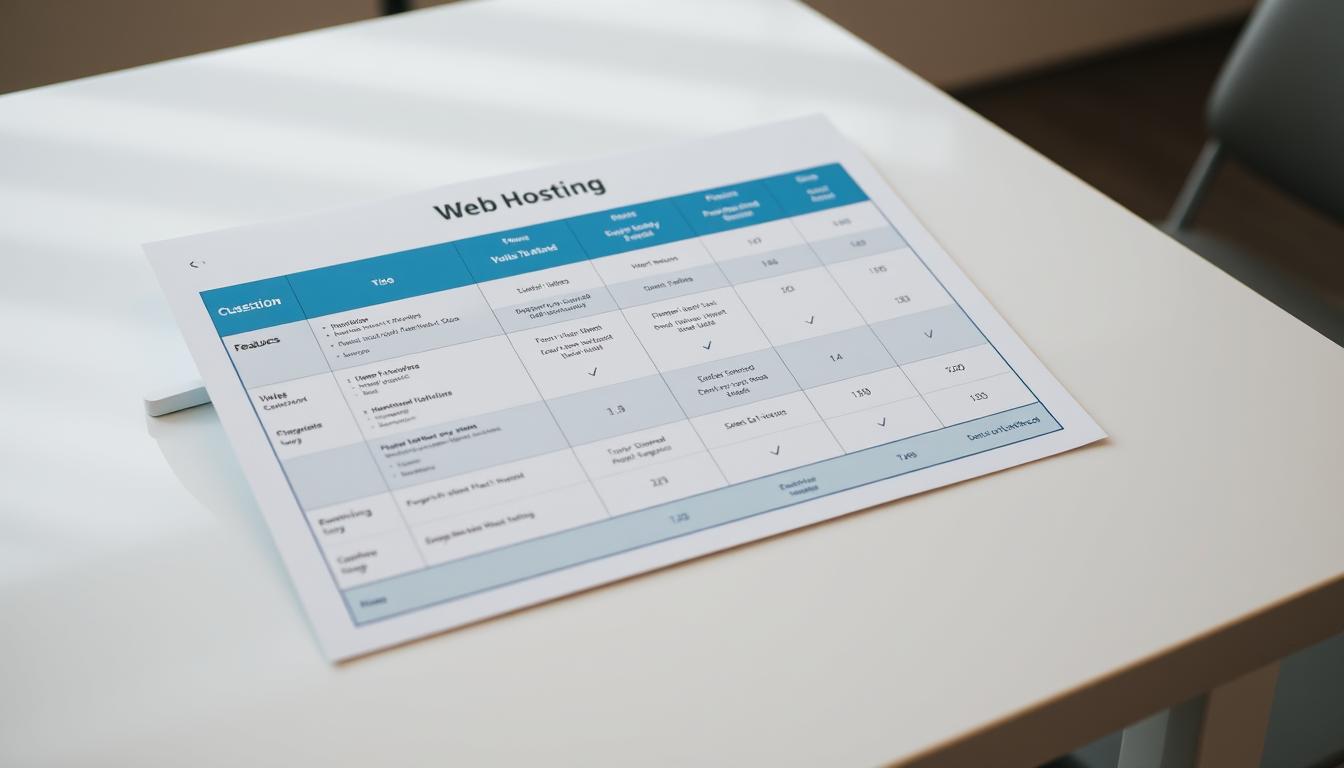Finding the best web hosting is key for a smooth website. It’s important for blogs, e-commerce sites, and portfolios. Web hosting affects your site’s speed, security, and reliability.
See how hosting plans fit your goals. Look at uptime, customer support, and technical specs. These choices affect your site’s performance and success.
Key Takeaways
- Prioritize uptime and security when comparing web hosting providers.
- Match your site’s traffic and content needs to hosting types like shared or dedicated.
- SSL certificates and 24/7 support are essential for safety and reliability.
- Scalability matters as your website grows over time.
- Read reviews and check provider reputation before committing.
Understanding Web Hosting: What It Is and Why You Need It
Web hosting is key for any online presence. Without it, your website won’t be seen by anyone. It gives your site a place to store and share files with people all over the world.

The Technical Foundation of Every Website
Web hosting uses servers in data centers. These machines work all the time, keeping your site up and running. When someone visits your site, their device connects to these servers to show your content.
Good web hosting means your site is always available. It handles big traffic and large files without a problem.
How Web Hosting Impacts Website Performance
Slow sites or crashes often come from bad hosting. Top-notch hosting means fast servers and lots of bandwidth. This makes your site better for users.
For example, slow e-commerce sites lose 40% of visitors for every extra second. Fast hosting is crucial for keeping visitors happy.
The Relationship Between Domain Names and Web Hosting
- A domain name (e.g., example.com) is your website’s address.
- Web hosting is the storage space where your site’s files live.
- Think of it like renting an apartment (hosting) and its street address (domain).
Choosing the right web hosting is vital. It makes sure your domain name shows a fast, working site. This mix of tech and design is what makes a site successful.
The Different Types of Web Hosting Solutions Explained
Choosing the right web hosting service depends on your website’s goals and traffic needs. Each type has its own benefits, from being affordable to scalable. Knowing these options helps you find a plan that fits your needs.

Shared Hosting: Entry-Level and Affordable
Shared hosting means many sites share the same server. It’s great for small blogs or new businesses because it’s cheap. But, it might slow down during busy times. It’s perfect for those just starting out.
VPS Hosting: Balanced Performance and Cost
VPS hosting divides one server into separate virtual spaces. It gives you more control than shared hosting but is cheaper than a dedicated server. It’s a good choice for sites that need more power.
Dedicated Servers: Maximum Control and Resources
A dedicated server is all yours. It’s perfect for big sites or apps that need lots of customization. It’s pricey but offers the best performance and security for big businesses.
Cloud Hosting: Scalable and Flexible Options
Cloud hosting uses many servers together. It scales with your traffic, so you never run out of resources. It’s cost-effective and flexible for businesses with changing visitor numbers.
Managed WordPress Hosting for Blog-Focused Websites
Managed WordPress hosting is made for WordPress sites. It optimizes performance and handles updates, security, and caching. It’s easy to use, even if you’re not tech-savvy.
How to Choose the Best Web Hosting for Your Specific Needs
Choosing the right web hosting starts with knowing what your website needs. Bloggers and businesses should think about their website’s goals. For instance, a small blog needs different resources than a big e-commerce site.
- Identify your website’s primary function: Is it a personal blog, an online store, or a portfolio site?
- Evaluate traffic projections: High-traffic sites need scalable solutions like VPS or cloud-based plans.
- Check technical compatibility: Make sure the provider supports your platform, like PHP versions for WordPress blogs.
- Review scalability options: Can the plan grow with your site without expensive changes?
- Compare customer support availability and response times.
For those learning how to choose a web hosting provider for wordpress blogs, focus on important features. Look for automatic updates, plugin compatibility, and caching tools. Managed WordPress hosting plans can make these easier.
Avoid generic solutions. Instead, find hosting that matches your specific needs. A photography portfolio might need lots of storage, while a busy news blog needs fast servers. Try free trials and read reviews to make sure you’re making the right choice.
Ready to launch your website with the best hosting? Get 75% off, plus a free domain name and free website migration with Hostinger! Don’t miss out on this amazing deal – click here to get started today!
Web Hosting: Essential Features to Look For
When picking web hosting, look for key features that set good hosts apart. These features help your site run well, stay safe, and meet user needs.
Uptime Guarantees and Reliability Metrics
Uptime like 99.9% means about 8.76 hours of downtime a year. Check reports and uptime tools to see if claims are true. Good hosting focuses on keeping its systems strong.
Storage Space and Bandwidth Considerations
- Figure out how much storage you need based on your site’s content (e.g., 10GB for a small blog vs. 100GB for lots of media)
- Bandwidth needs change: 1TB/month is enough for about 10k visitors a month
- Choose plans that can grow with you to avoid running out of space
Security Features and SSL Certificates
Important security features include daily backups, DDoS protection, and malware scans. SSL certificates keep data safe and help with SEO. Look for hosts that offer free SSL.
Customer Support and Technical Assistance
24/7 support is key, with live chat and ticket systems. Aim for response times under 2 hours. Try out support before you sign up.
Control Panel Options and User Interface
| Control Panel | Features | Learning Curve |
|---|---|---|
| cPanel | One-click app installers, backup tools | Moderate |
| Plesk | Automated updates, multi-site management | Easy |
| Custom Dashboards | Vendor-specific tools (e.g., SiteGround’s Sitecare) | Varies by provider |
cPanel is common, but custom interfaces might be more efficient. Focus on ease of use and automation.
Top Web Hosting Providers in the United States
When looking for the best web hosting, start by checking out top providers in the US. These companies offer solutions for different needs, from easy to use to scalable options.
- Beginners: Bluehost has easy-to-use interfaces and WordPress integration. It uses servers in Chicago and Dallas for fast loading speeds in the US.
- Growing Businesses: SiteGround offers 99.9% uptime and data centers in the US. They provide 24/7 support for any technical issues.
- High-Traffic Sites: DreamHost has servers in Los Angeles and Virginia. They handle big traffic, starting at $2.75/month.
- E-commerce: A2 Hosting includes SSL certificates and security tools. They have data centers in Texas and Oregon for online stores.
- Specialized Needs: DreamPress (part of DreamHost) is great for WordPress sites. It offers auto-updates and caching for better performance.
Customer reviews often talk about reliability and speed. Many providers offer money-back guarantees. This lets users try before they buy. For US users, choosing hosts with local data centers is key. It reduces latency and improves the user experience.
When comparing hosts, look at uptime guarantees and server locations. The right choice depends on what you need most. Do you want ease of use, scalability, or specialized tools?
Budget-Friendly Web Hosting Options Without Sacrificing Quality
Choosing affordable web hosting doesn’t mean you have to settle for low quality. Many providers offer web hosting plans with key features at a good price. For example, shared hosting often includes email accounts, basic security, and enough storage for small blogs or personal sites.
Start by comparing web hosting plans from brands like Hostinger or A2 Hosting. These providers offer shared hosting starting under $3/month. They also provide 24/7 support and free SSL. Make sure to read reviews to confirm their reliability—good affordable web hosting should have at least 99% uptime.
Contracts can affect savings. Annual payments often reduce monthly costs by 30%. But, locking into a 12-month plan limits flexibility. If you’re unsure, choose month-to-month billing or use a free trial period to test performance.
Hidden costs to avoid:
- Domain renewal fees (register domains separately)
- Extra charges for SSL certificates (free options exist)
- Overage fees for exceeding storage or bandwidth limits
Quality is key. Avoid providers that skimp on customer support or limit website backups. Research shows 40% of users leave providers over unexpected fees. So, look for transparency. With smart comparisons, even small businesses can find reliable affordable web hosting that grows with their site.
Ready to launch your website with the best hosting? Get 75% off, plus a free domain name and free website migration with Hostinger! Don’t miss out on this amazing deal – click here to get started today!
Setting Up Your Web Hosting: A Step-by-Step Guide
Setting up web hosting is crucial for website development. Follow these steps to launch your site smoothly:
- Account Creation: Sign up for a web hosting plan. Log into your provider’s control panel (e.g., cPanel) to access setup tools.
- Domain Configuration: Link your domain by updating DNS settings or nameservers. Most providers offer automated domain management tools.
- Security Setup: Enable SSL certificates and set strong passwords for admin accounts. Use two-factor authentication if available.
- File Upload: Use FTP clients like FileZilla or drag-and-drop interfaces to transfer website files to your server.
- CMS Installation: Install platforms like WordPress via one-click installers in your control panel or manually via FTP.
- Testing Phase: Preview your site in browsers like Chrome and Firefox. Test mobile responsiveness on devices and check loading speeds with tools like Google PageSpeed Insights.
After setup, verify email accounts and confirm all pages load correctly. Common issues like broken links or slow load times can often be resolved through provider documentation or support teams.
Automated tools simplify many tasks, but manual steps like code edits may require technical skills. If stuck, contact your provider’s support team—most offer 24/7 assistance. Regular backups during website development prevent data loss during changes.
Complete these steps to ensure your site is secure, functional, and ready for visitors. Prioritize testing at every stage to avoid post-launch surprises.
Common Web Hosting Issues and How to Solve Them
Web hosting services can sometimes face challenges that disrupt website performance. Knowing how to address these issues ensures smoother operations. Here’s how to troubleshoot four common problems.
Slow Loading Times: Causes and Solutions
Slow websites frustrate users. Key causes include:
- Large unoptimized images
- Too many plugins
- Inadequate server resources
Solutions include compressing images, disabling unused plugins, and upgrading to a fast web hosting plan with better server infrastructure.
Dealing With Downtime and Service Interruptions
If your site goes down, follow these steps:
- Contact your provider’s support team immediately.
- Check if the issue affects other sites on your hosting account.
- Use uptime monitoring tools to track resolution progress.
Migration Challenges When Switching Providers
| Challenge | Action |
|---|---|
| Data loss during transfer | Use backup tools like UpdraftPlus for WordPress |
| Domain pointing errors | Update DNS settings via your domain registrar |
| Plugin conflicts | Test all site functions post-migration |
Resource Limitations and Upgrade Strategies
When your site outgrows current hosting, look for these signs:
- Consistent 90%+ server resource usage
- Slow page generation times
Upgrade paths might include moving from shared hosting to VPS or cloud-based web hosting services. Monitor usage trends monthly to plan upgrades proactively.
Conclusion: Making the Right Web Hosting Decision for Your Website
Choosing the right hosting starts with knowing what your website needs. Managed web hosting is great for those who focus on design without getting into technical details. It’s perfect for WordPress website design or blog page design.
Think about your current needs like bandwidth, security, and how your site will grow. Also, think about your future plans and web ideas. This will help you make a smart choice.
For blogs and small sites, affordable managed WordPress hosting or shared plans work well. But, if your site is growing, you might need dedicated or cloud hosting. Always look for reliable uptime and security that fits your site’s needs.
As your site grows, so should your hosting. Keep checking if your hosting meets your site’s new needs or if it can handle more traffic. This way, your site will stay stable and ready for the future.
New technologies like AI and advanced cloud hosting are changing the hosting world. Keeping up with these trends helps your hosting meet both today’s and tomorrow’s needs. Choosing the right hosting now means your site will be ready for anything in the future.
FAQ
What is web hosting and why do I need it?
Web hosting stores your website files on a server. This makes your site available on the internet. It’s key for your site to be live and perform well.
How do I choose the best web hosting provider for my website?
First, think about your website’s purpose and how many visitors you expect. Look at uptime guarantees, security, and customer support. Also, consider if you need managed hosting for WordPress.
What are the different types of web hosting solutions?
There are several types. Shared hosting is good for beginners. VPS hosting balances performance. Dedicated servers give you full control. Cloud hosting is scalable. Managed WordPress hosting is best for blogs.
What essential features should I consider when looking for web hosting services?
Look for uptime guarantees and enough storage and bandwidth. Good security, like SSL certificates, is important. Also, consider customer support and easy-to-use control panels.
Are there affordable web hosting options that don’t compromise on quality?
Yes, many affordable plans offer great performance and features. Look for entry-level plans from trusted providers. But watch out for hidden fees that might show up later.
How can I troubleshoot common web hosting issues?
For slow sites or downtime, check the server status and optimize your content. Good communication with support can help. Also, plan data transfers carefully to avoid problems.
What are the benefits of managed WordPress hosting?
Managed WordPress hosting has many perks. It includes automatic updates and better security. It also boosts your site’s performance and offers expert WordPress support. This lets you focus on creating content.